Remove Downloads On Samsung
Lets see the process of removing samsung frp with the frp hijacker tool. Now select your samsung devices model.
:no_upscale()/cdn.vox-cdn.com/uploads/chorus_image/image/60397967/spotify_photo_2.0.jpg)
Spotify No Longer Deletes Your Downloads When You Clear Your Cache
Tap on internal storage.

Remove downloads on samsung. Get the latest owners manuals firmware and software updates for you samsung devices in one easy to navigate location. To remove frp select the hijack it button. If you dont have an sd card installed on your phone proceed to step 5.
On some versions of android there is no downloads app. On the home screen tap on apps. Click yes to the query and proceed to delete the download.
They provide you with a detailed guide. Preview the information to be certain that its the right download you want to get rid of before proceeding. This tool is free to use.
In most versions of android it is an icon with a matrix of dots located along the bottom of the screen. It will remove frp 100. At first extract the tool.
There a few reasons to remove an app from your samsung galaxy tab. You can remove with eager relish when they dont work or are otherwise annoying. Select the folder where the files you want to delete are located.
It will be among the apps displayed usually alphabetically. Tap the icon to open the apps tray. You can press and hold your finger down on the item in the list of downloads and when the menu pops up you can choose to removedelete it or on most stock download apps you can press menu and choose to select and delete them all at once.
Open the apps tray. This tool is developed by the crackinggsm team. This frp remover or lock remover is one of the best samsung frp tools to remove the lock.
Then open the setup file. If you are okay click on the uninstall button and you will get a query asking whether you are sure about deleting the download. It has adb feature to bypass the frp verification process.
And if youre desperate for an excuse removing. It is much easy and interactive gui. Its also perfectly okay to remove redundant apps such as when you have multiple ebook readers that you dont use.
The samsung download center. Then connect your device to the pc with a usb cable in the download mode.

How To Remove All Bloatware On Your Galaxy Note 9 Android
Perform A Factory Reset On Your Galaxy Phone

Galaxy S9 Delete Icon From Home Screen
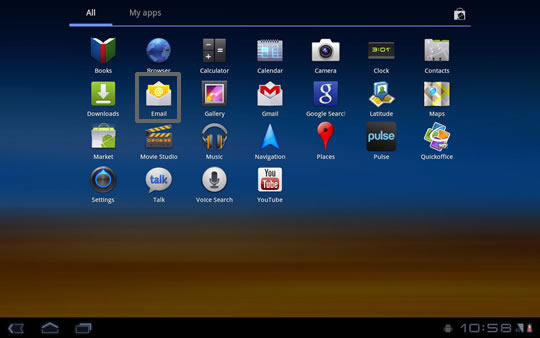
Delete Email Messages Samsung Galaxy Tab 10 1
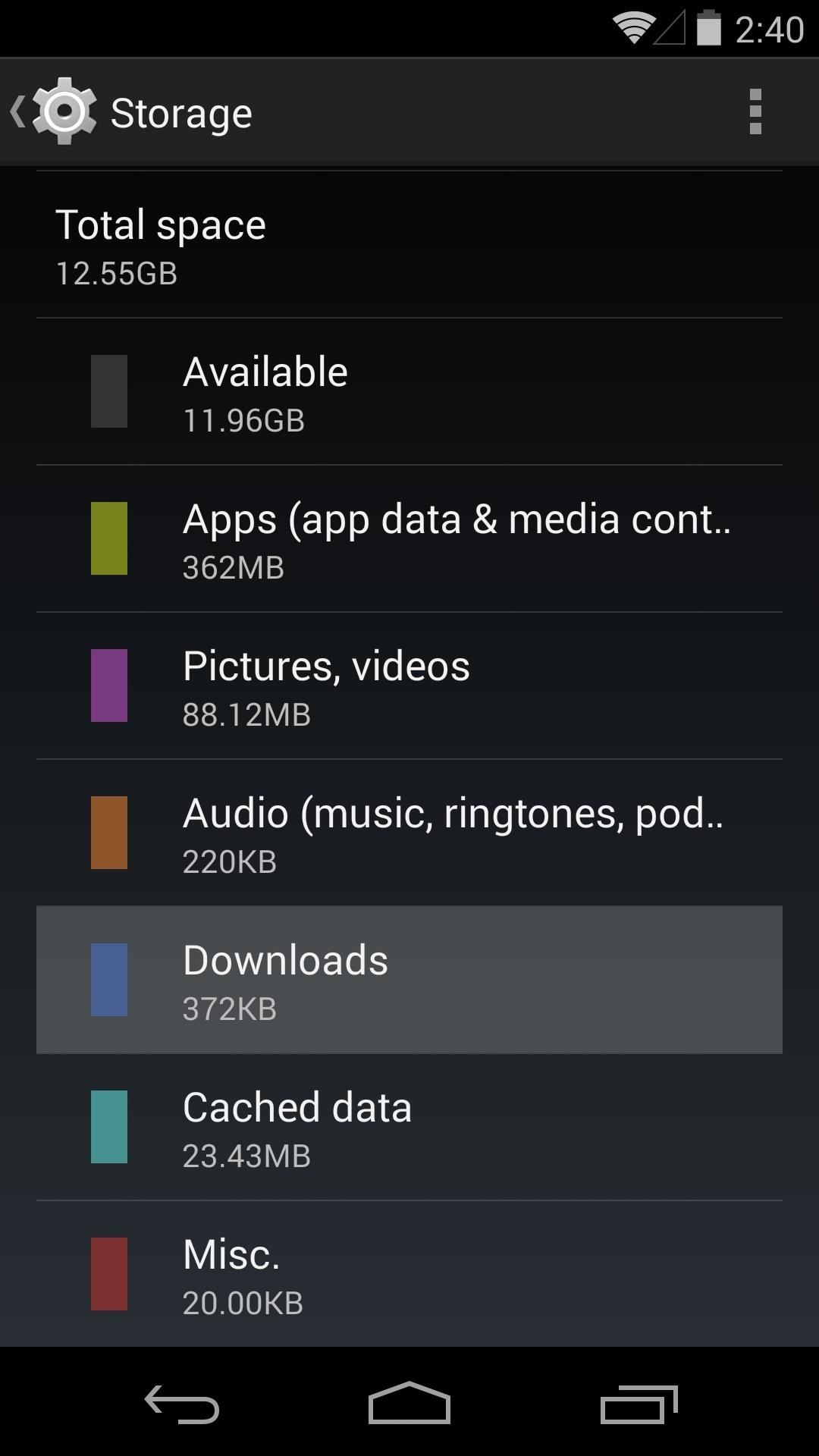
How To Free Up Storage Space On Android Keep It From Getting

How To Delete Downloads On Android 5 Steps With Pictures

20 Samsung Internet Browser Tips And Tricks On Android

How To Clear Downloads On Android Phones 5 Methods

How To Get More Space On Your Galaxy S7 Or S7 Edge Mobile Fun Blog